


Windows 10 Ready Tool
The Software is created for all types of Windows OS & it successfully supports all Windows Operating System – Win 10, Win 8.1, Win 8.0, Win 7, Win Vista, Win XP, etc.
The tool is competent solution to export eM Client to PST and for that is also provide assurance to get 100% accuracy for eM Client to PST migration and supports very Sumple GUI to handle it.
To eM Client to Outlook, the emails migration solution supports the latest edition of MS Outlook 2016 & all below version like Outlook 2013, 2010, 2007, 2003, 2000, etc.
No doubt that eM Client is smart email app and today several users are also using it yet the Microsoft Outlook is more preferable tool then eM Client due its developed features and it is also a default email app of MS Office Package. So there is also several users available who have requirement to export eM Client emails to PST and at this situation, the eM Client Converter to PST tool is competent solution which helps to do this task.
The eM Client Converter to PST eradicates the major drawback of eM Client that is doesn't support to export emails into MS Outlook.
By default, the email App supports export option for .eml, .vcf, .ics & .xml file formats while MS Outlook supports .pst file to save emails.
The Software provides chance to its users for emails conversion from eM Client to PST. The eM Client Converter maintains all details of emails as it is. By using the solution, this emails conversion task becomes a child paly task.
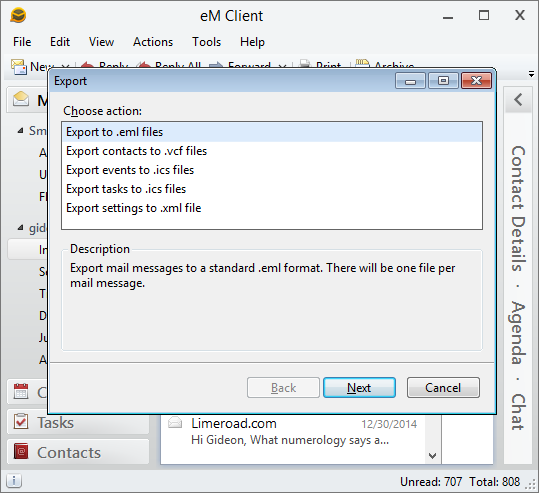
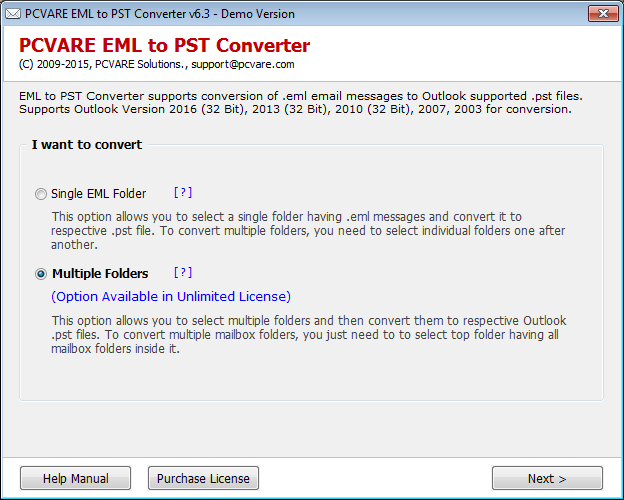
The eM Client Converter to PST tool is a rapid solution which supports multiple Folders Option that helps to export multiple folders of eM Client emails into PST and it also creates separate .pst Files for each folder of emails. Benefits of this option is given below -

Supports Dual Conversion Option
The Tool supports: Single EML Folder & Multiple Folders Option to export single folders of all emails & export multiple folders of emails.

Convert entire Attachments
The Tool doesn't only export emails from eM Client to PST but also save entire attachments of emails as it is saved previously.

Retains Folder Hierarchy
The program also maintains folder hierarchy of emails. Everyone manage their data in particular order like in folder & sub folder. The tool maintains it.

Preserve all Properties
All emails attributes like – metadata, formatting, images, unread status, content, etc will be saved in emails as it is.

Generates New PST files
The tool generates a new PST file for a Folder of all emails and multiple PST files for multiple folders of emails.
Option to Choose Output Location
The software will also take care of users' desired location to save resultant PST files.
Step 1Export eM Client Emails to .eml Files
The program supports very simple migration process. Firstly you have to export eM Client emails as .eml files which you can do it by default –
Open eM Client go to File Menu >> Export Option >> export to .eml files
Now navigate to resultant .eml file and Download & Launch the EML to PST Converter that can easily convert entire emails from eM Client .eml files to PST. Now follow the next process –
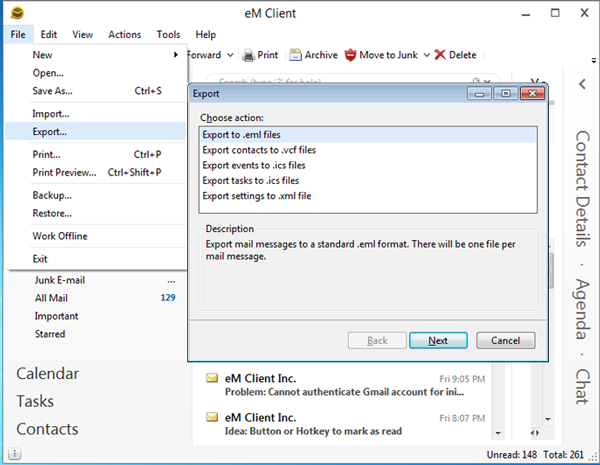
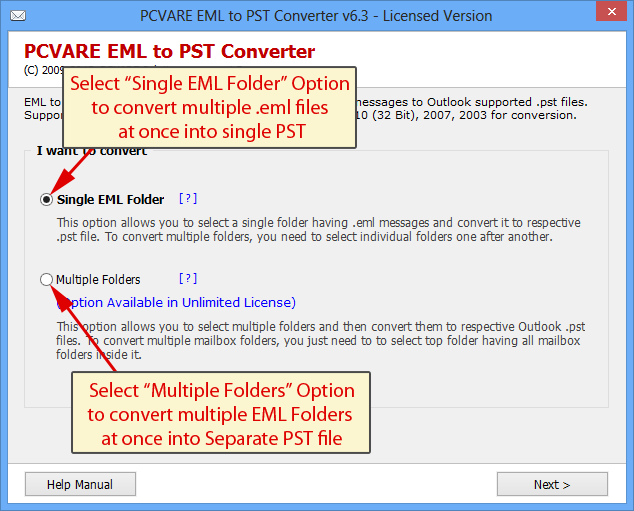
Step 2Now Convert .eml files to PST
The program supports very simple migration process. Firstly you have to export eM Client emails as .eml files which you can do it by default –
Open eM Client go to File Menu >> Export Option >> export to .eml files
Now navigate to resultant .eml file and Download & Launch the EML to PST Converter that can easily convert entire emails from eM Client .eml files to PST. Now follow the process –